Twitter Introduced New Feature Called Header
In Today's situation, social networks are rulers of internet. We know that Facebook and Google+ are the most popular social networks in internet. There is a big competition between these two social network to get first place in internet world. Next to Facebook and Google+, Twitter is the popular social network site.
Social network's success depends on it's features and facilities. Day to day all the social networks are introducing new features to attract its users.
Twitter also regularly updates new features and facilities to attract it's users and uplift their rank.
How to set Header in your Twitter account
Go to Settings --> Design
Under Customize your own column, click Change Header
Under Customize your own column, click Change Header
Now Header photo will appear on your Twitter profile page which you have select.

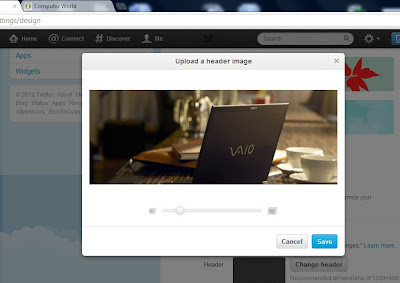
No comments:
Post a Comment
Share your feelings below